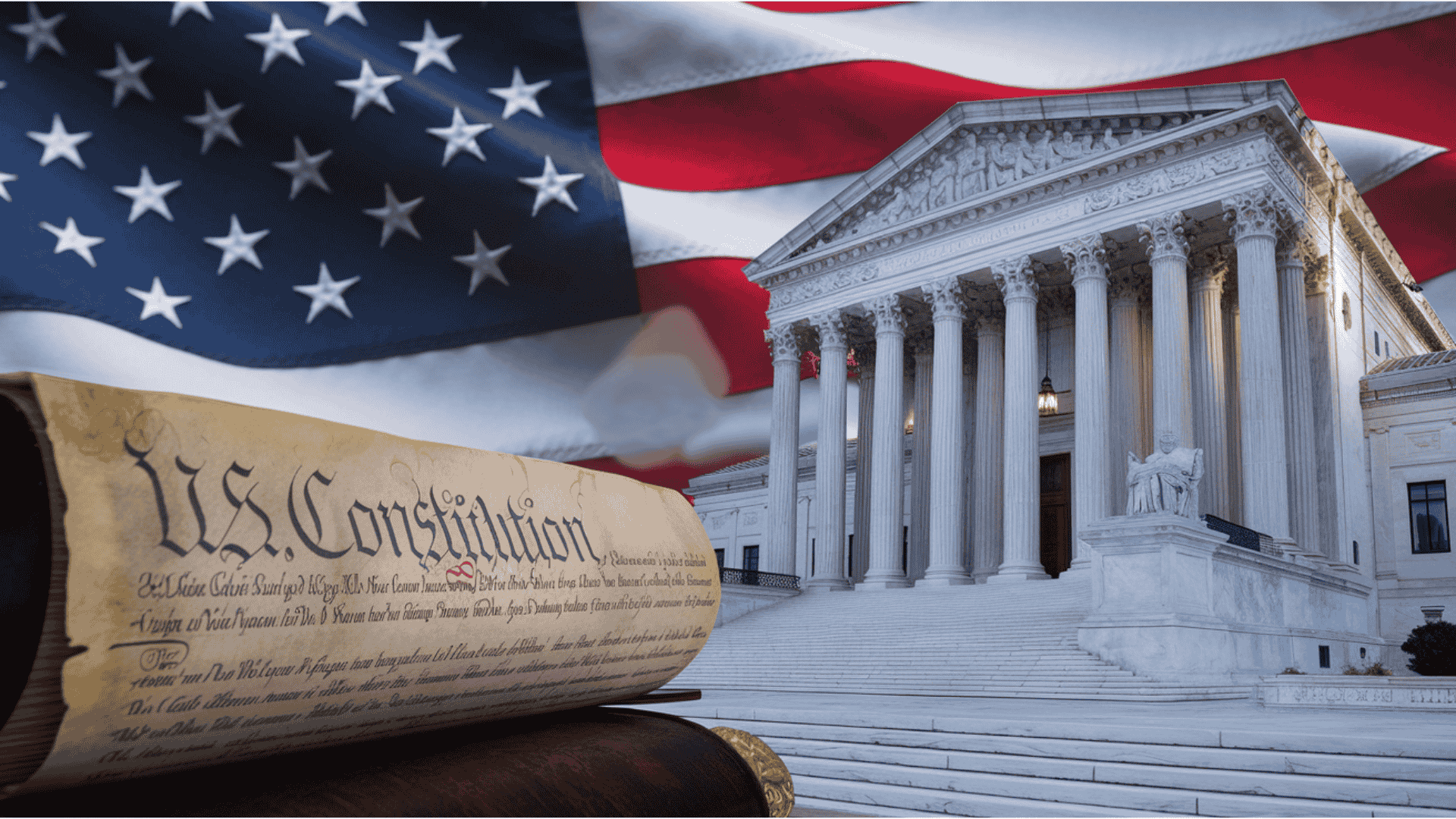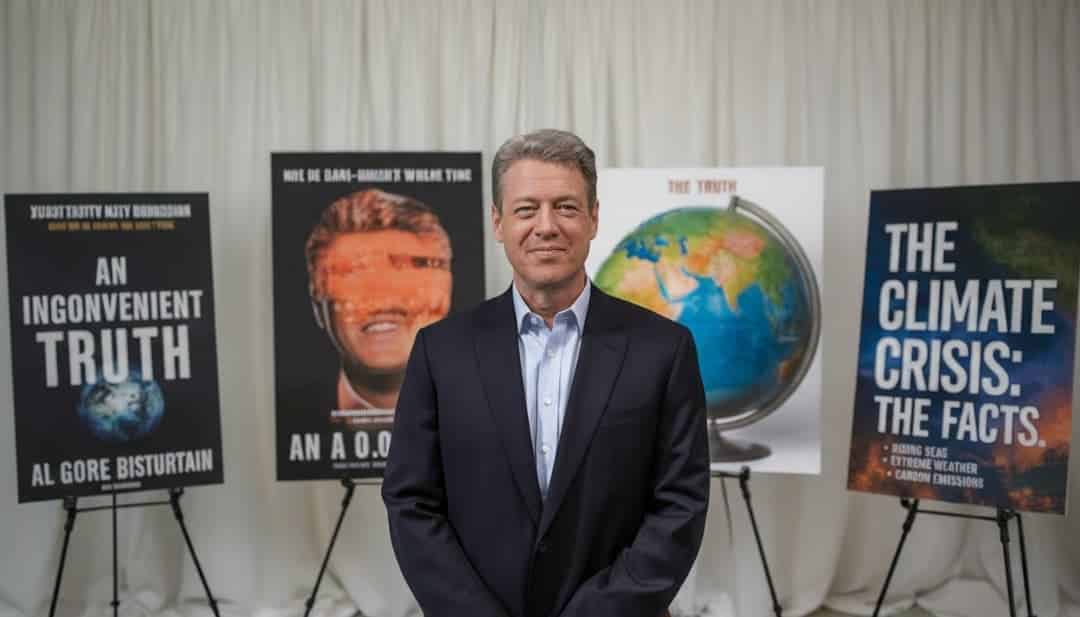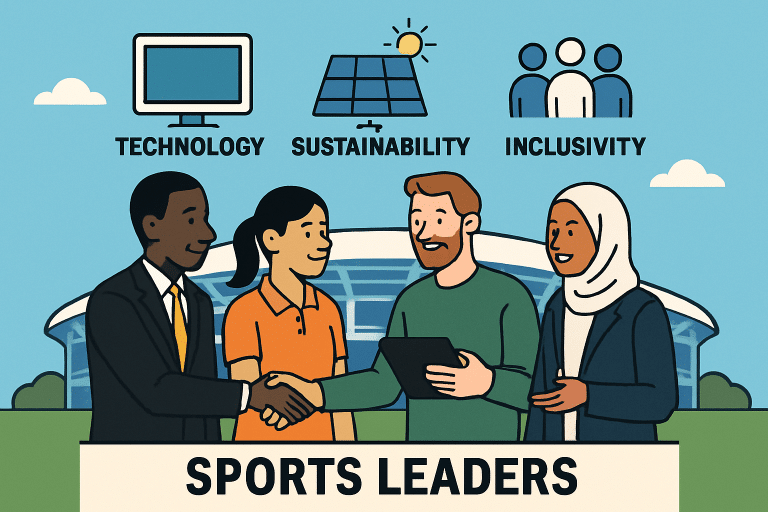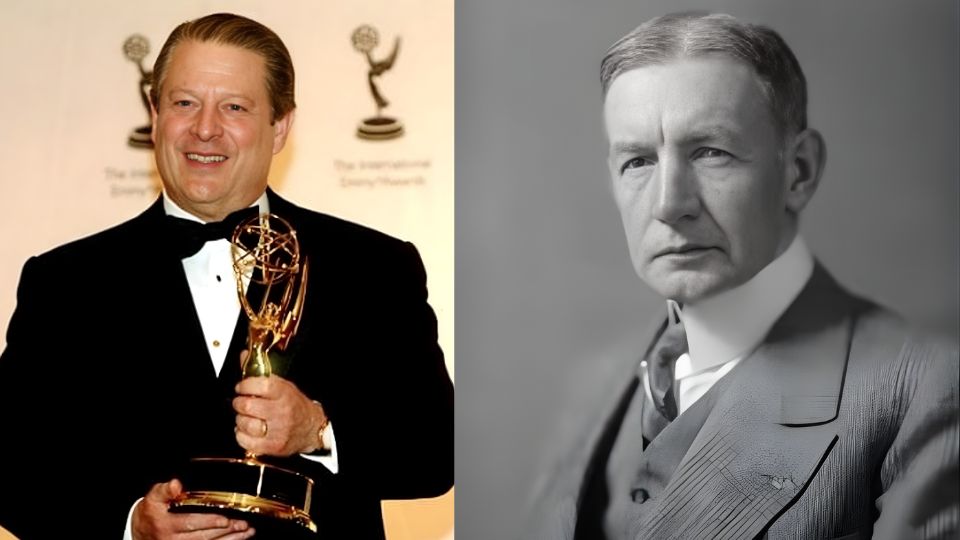Ever wondered why your “password123” keeps getting you into trouble? Most people struggle with creating strong passwords that actually protect their accounts.
The problem is simple: we want security, but we also want convenience.
Here’s the truth: Weak passwords are like leaving your front door wide open. Hackers can crack simple passwords in seconds. But strong passwords? They can take years to break.
In this blog, I’ll show you exactly how to create strong passwords that are easy to remember, store them safely, and manage them without losing your mind.
You’ll get simple tricks that work for real people in real situations.
Why Strong Passwords Matter More Than Ever?
Cyber attacks happen every 39 seconds. That’s not a scare tactic, it’s reality. Your email, bank account, and social media profiles are all targets. Weak passwords are the easiest way for hackers to get in.
Think about what you have online:
- Bank and credit card information
- Personal photos and messages
- Work documents and contacts
- Shopping accounts with saved payment methods
The cost of weak passwords is a real concern. People lose thousands of dollars, face identity theft, and spend months fixing the damage. All because of a password that took five minutes to create.
However, here’s what most people don’t know: strong passwords are your first and best line of defense. They’re free, easy to set up, and work 24/7 to protect you.
What Makes a Password Actually Strong?
A strong password has four key features. Miss any of these, and you’re taking unnecessary risks.
- Length is Your Best Friend: Use 12 characters minimum – every extra character makes your password exponentially harder to break.
- Mix Different Character Types: Combine uppercase letters, lowercase letters, numbers, and special symbols to create millions more possible combinations.
- Avoid Common Patterns: Never use dictionary words, personal information, keyboard patterns, or common substitutions like p@ssw0rd.
- Make It Unique for Each Account: Use a unique password for each account so that hackers can’t access all your accounts if they crack one password.
Simple Methods to Create Strong Passwords
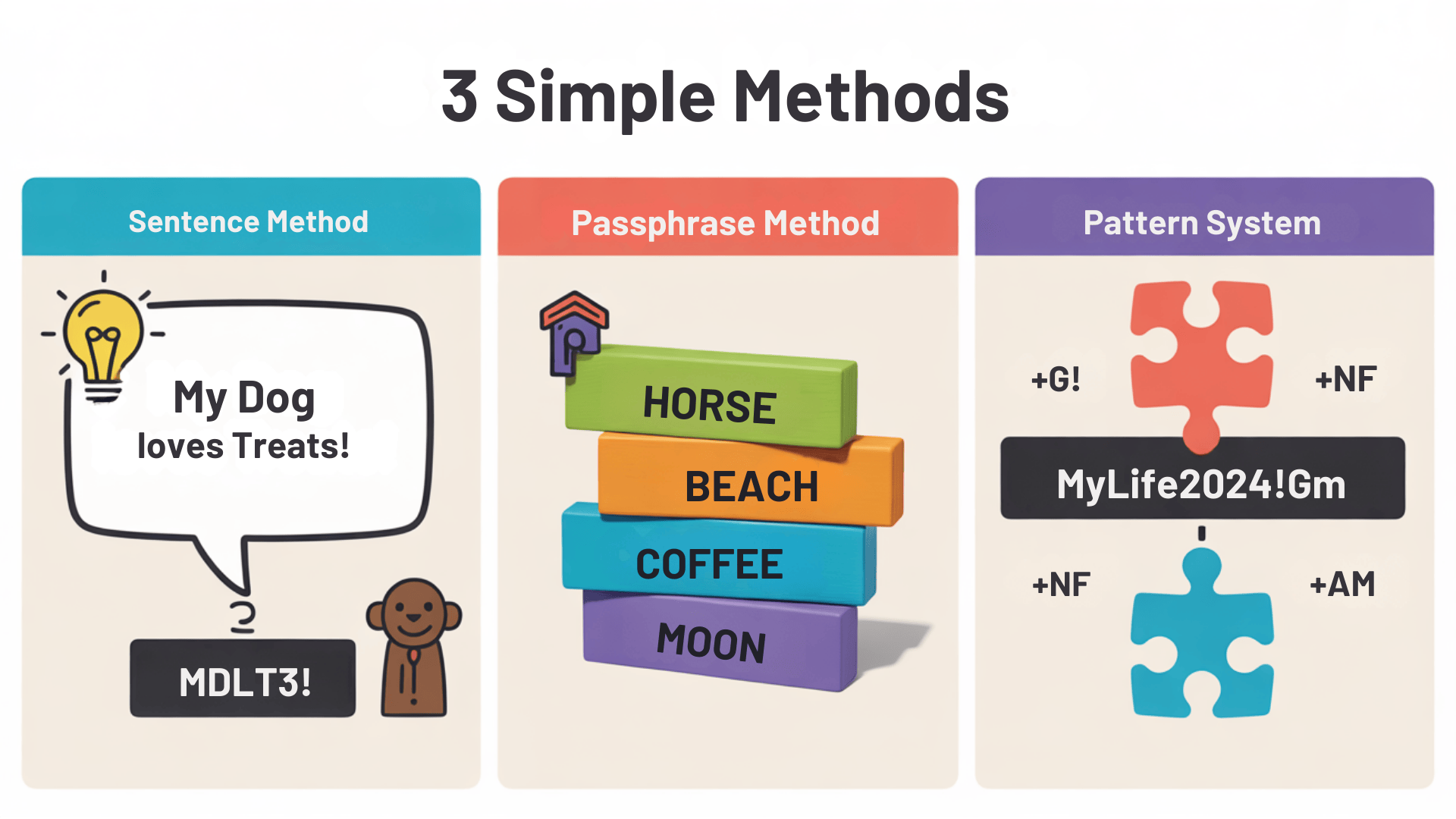
You don’t need to be a tech expert to create strong passwords. Here are three proven methods that have been shown to work.
Method 1: The Sentence Technique
Pick a memorable sentence, then use the first letter of each word. Add numbers and symbols from your sentence. Choose sentences about personal experiences or things you’ll never forget.
- “My dog Charlie loves to eat 3 treats before bedtime!” = MdClte3tbb!
- “I bought 5 books at the store yesterday!” = Ib5batsy!
- “Coffee tastes better with 2 sugars and cream” = Ctbw2sac
This method creates strong passwords that connect to memories you already have. The personal connection makes these passwords stick in your mind much better than random characters.
Method 2: The Passphrase Method
String together 4-5 random words with numbers or symbols between them. Think of completely unrelated objects, animals, or concepts. The more random the combination, the stronger your password becomes.
- Horse-Beach-Coffee-Moon-47
- Purple$Train#Book*River
- Cloud9Tiger!Orange&Glass
These passwords are long, random, and surprisingly easy to remember once you use them a few times. Your brain creates vivid mental images that make these combinations stick better than you might expect.
Method 3: The Pattern System
Create one strong base password, then add unique endings for different sites. Your base should be something meaningful to you but not obvious to others. Keep your site abbreviations simple and consistent.
| Site | Password Example |
|---|---|
| Gmail | MyLife2024!Gm |
| Netflix | MyLife2024!Nf |
| Amazon | MyLife2024!Am |
This system generates unique passwords while maintaining a single, memorable pattern across all accounts. You only need to remember one strong base password and your simple naming system for different sites.
How to Store Passwords Safely?
Creating strong passwords is just the first step. Storing them safely is equally important.
- Password Managers: These apps store all your passwords securely – you only need to remember one master password.
- What NOT to Do: Never store passwords in sticky notes, text files on your computer, browser auto-save, or photos on your phone.
- Physical Backup Option: If you must write passwords down, store them in a locked drawer, don’t label them clearly, and never carry the list with you.
Managing Multiple Passwords Like a Pro
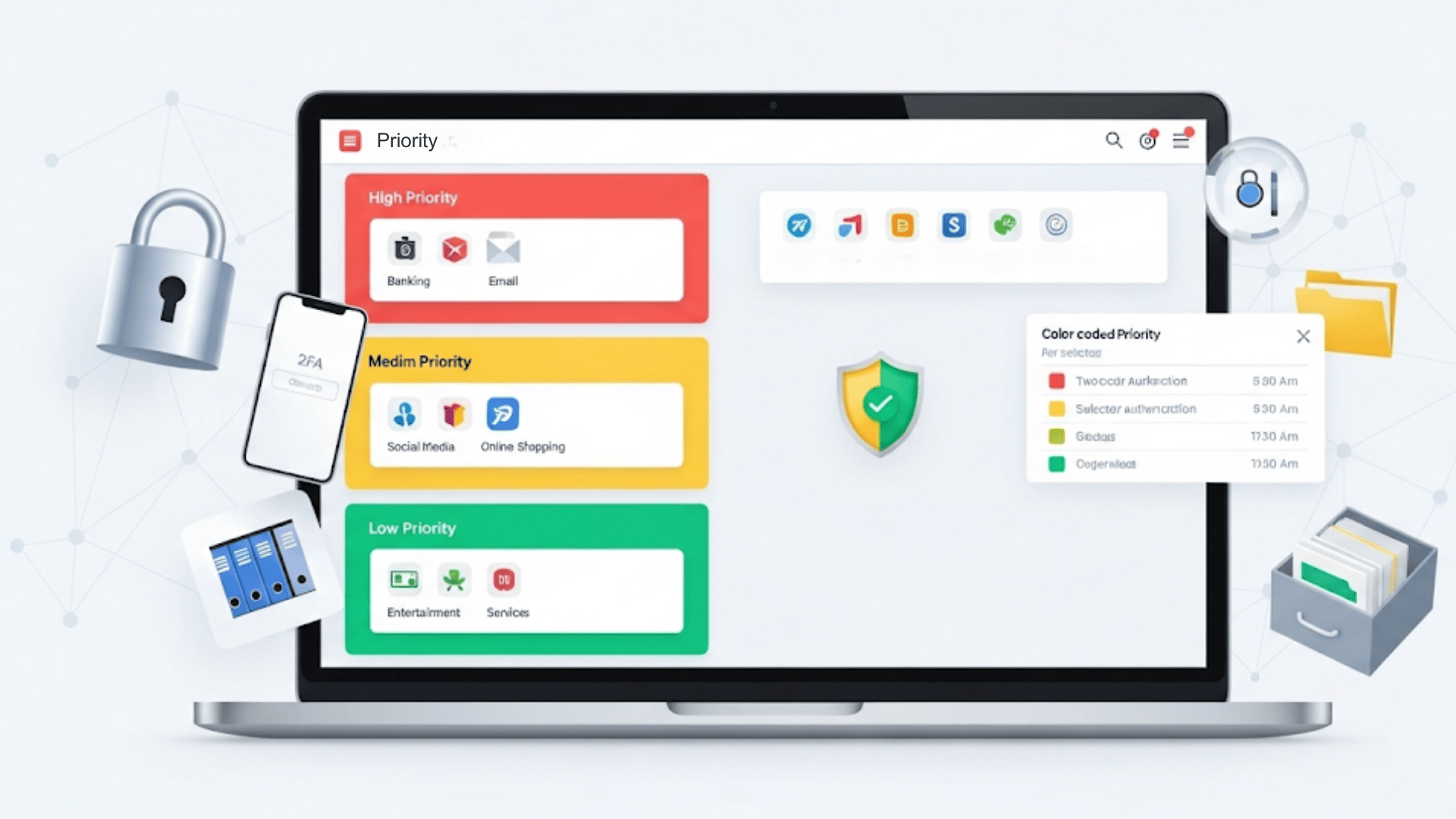
Most people have 80+ online accounts. Managing all those passwords seems impossible, but it’s not.
Priority Account Security
Start with Your Most Important Accounts First
| Priority Level | Account Types | Why It Matters |
|---|---|---|
| High Priority | Banking, Email, Work | These control your money and other accounts |
| Medium Priority | Social Media, Shopping | Personal information and payment details |
| Low Priority | Entertainment, News | Less sensitive personal data |
Focus on securing high-priority accounts with strong, unique passwords before moving to others.
- Two-Factor Authentication: Add this extra security layer to important accounts – it requires both your password and a verification code sent to your phone or app to gain access.
- Password Update Strategy: Only change passwords when there’s a data breach, you suspect compromise, or it’s been over a year since your last update.
- Smart Management: Begin with your three most important accounts, then gradually work through the rest over time.
Quick Tips for Password Success
Remember these simple rules:
- Longer beats are complex. A 15-character simple password beats an 8-character complex one.
- Unique matters most. It’s better to have simple, unique passwords than one complex password for everything.
- Write it down safely rather than make it weak and memorable.
- Use what works for you. The best password system is the one you’ll actually use.
Pro tip: Start small. Pick your three most important accounts and create strong passwords for those first. Then work your way through the rest of your accounts over time.
Conclusion
Strong passwords don’t have to be your enemy. With the right approach, you can create passwords that protect you without driving you crazy.
The key is finding a system that works for your life and sticking with it. Remember the basics: make them long, make them unique, and store them safely.
Start with your most important accounts first. Every strong password you create makes you a harder target for hackers.
What’s your biggest challenge with passwords right now? Are you ready to try one of these methods? Share your thoughts below.