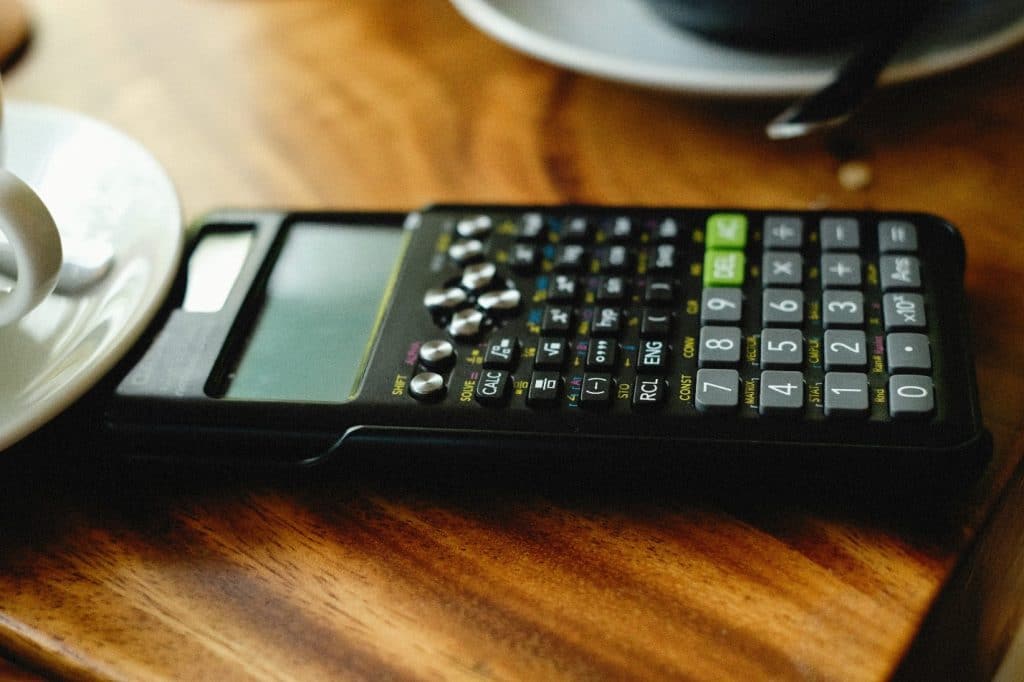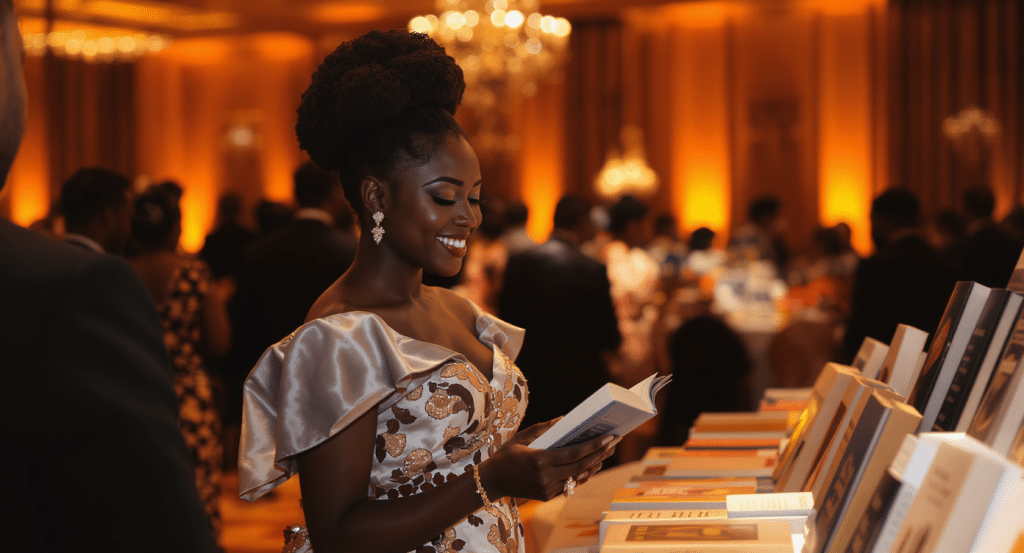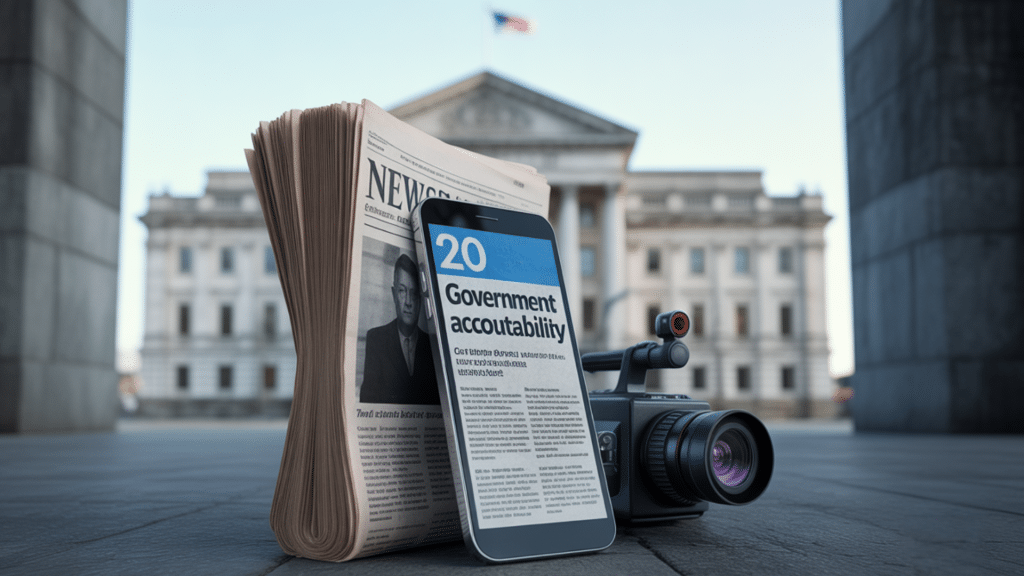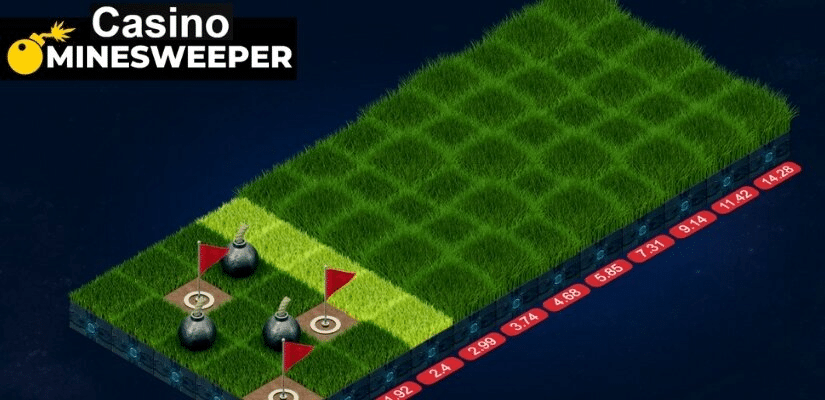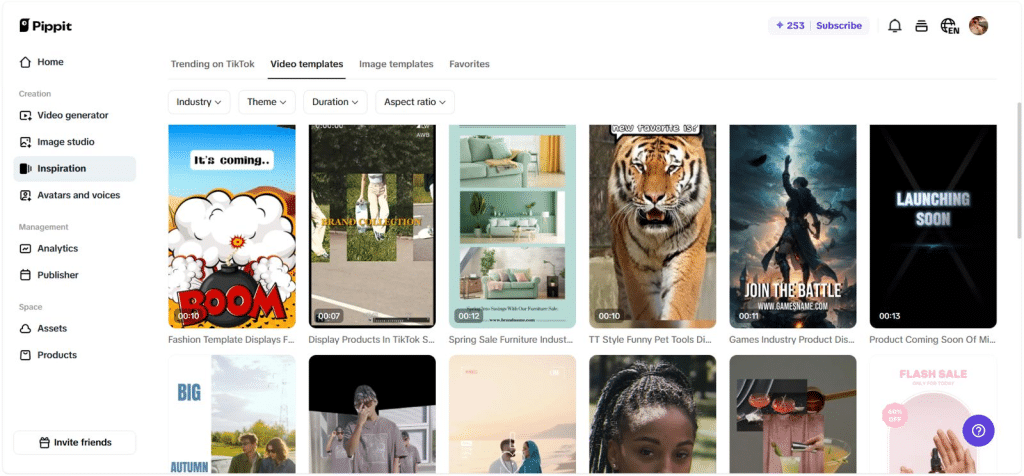Have you ever received an email promising millions from a foreign prince? Or clicked on a link that seemed too good to be true? Online scams are everywhere these days.
They trick millions of people every year into giving away their money and personal information.
The internet has opened doors for scammers to reach us through fake websites and phony emails.
The good news is that most scams follow similar patterns. Once you know what to look for, you can spot them before they cause damage.
In this blog, I’ll show you how to protect yourself from common online scams. You’ll learn the warning signs to watch for and simple steps to keep your information safe.
By the end, you’ll feel more confident browsing the web without fear.
What Are Online Scams and Why Do They Work?
Online scams are tricks that criminals use to steal your money or personal information through the internet.
They work because they tap into fundamental human emotions, such as fear, greed, and trust. Scammers create fake scenarios that make you act quickly without thinking.
They might tell you that your bank account is in danger. Or they offer deals that seem too good to pass up. The key is making you feel rushed so you don’t have time to think clearly.
Common emotions scammers target:
- Fear (your account will be closed)
- Greed (win money or prizes)
- Trust (helping someone in need)
- Urgency (act now or lose out)
Most Common Types of Online Scams
Knowing the different types of scams helps you recognize them before they trick you. Scammers use similar patterns across all these methods, so learning one helps you spot others.
Here are the four most common online scams that target everyday internet users:
1. Phishing Emails
Phishing emails appear to come from legitimate companies but are actually designed to steal your information.
They often contain urgent messages about your accounts and ask you to click on suspicious links. These emails employ fear tactics to prompt you to act without thinking.
Red flags to watch for:
- Poor spelling and grammar
- Generic greetings like “Dear Customer”
- Urgent language demanding immediate action
- Links that don’t match the company’s real website
2. Fake Shopping Websites
These sites offer products at incredibly low prices to lure customers into making purchases. After you pay, you either receive nothing or get cheap knockoff items.
Many of these websites disappear completely after collecting payments from victims.
Warning signs:
- Prices are much lower than on other sites
- No contact information or customer service
- The website looks unprofessional
- Only accepts wire transfers or gift cards
3. Romance Scams
Scammers create fake dating profiles to build emotional relationships with their targets. They spend weeks or months gaining your trust before asking for money.
These criminals often claim they need funds for emergencies or travel expenses to meet you.
How to spot them:
- Professes love very quickly
- Avoids phone calls or video chats
- The photos look too professional
- Always has emergencies requiring money
4. Tech Support Scams
Fake tech support representatives call claiming your computer has serious virus problems. They create panic by describing technical issues that don’t actually exist.
Their goal is to gain remote access to your computer or trick you into paying for unnecessary services.
Key indicators:
- Unsolicited calls about computer problems
- High-pressure sales tactics
- Requests for remote computer access
- Demands for immediate payment
Simple Steps to Protect Yourself From Online Scams
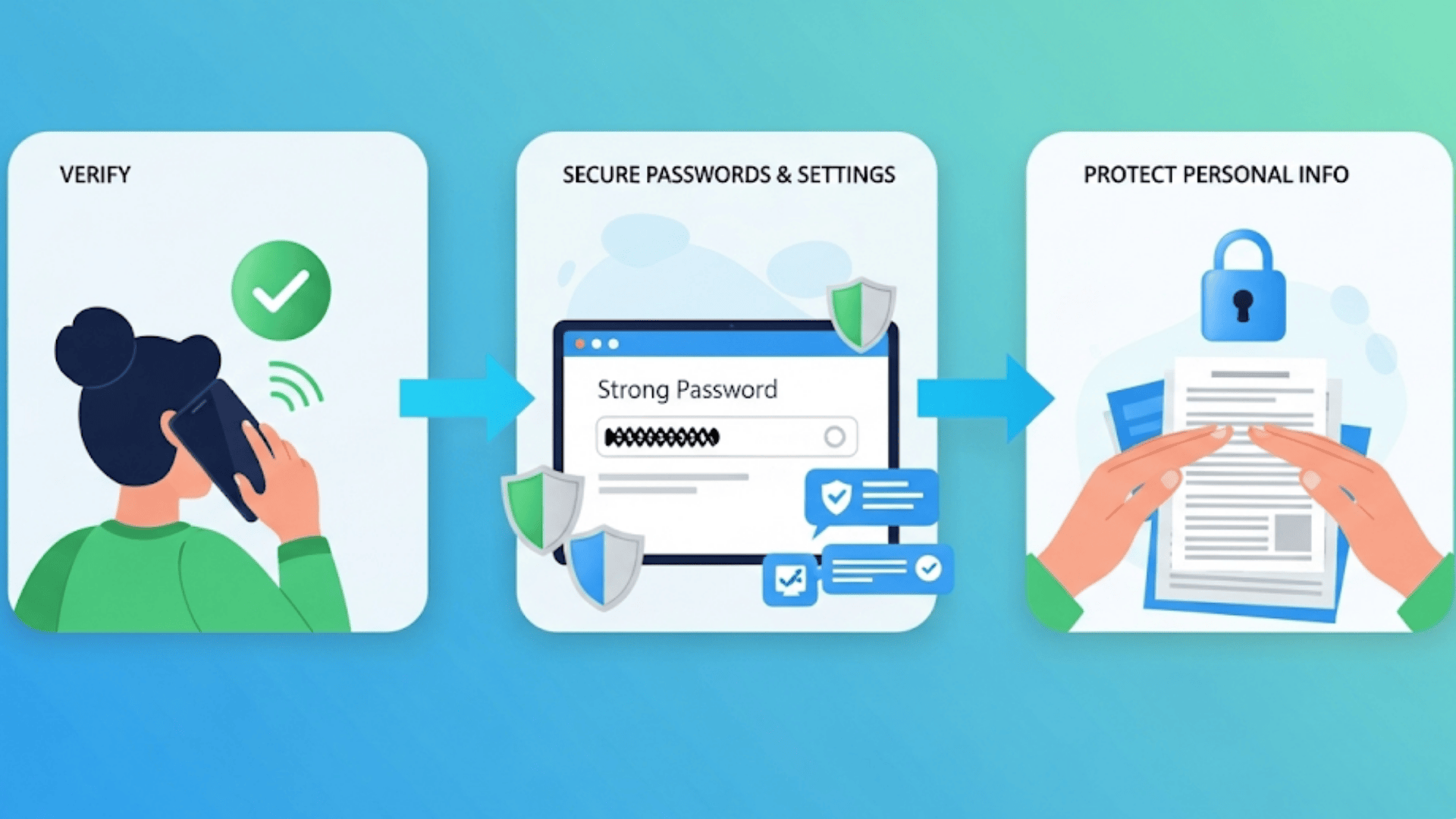
Protection doesn’t have to be complicated when you know the right strategies. These simple habits can prevent most scammers from reaching you.
Follow these three essential steps to keep yourself safe from online scammers:
Step 1: Verify Before You Trust
Never trust unsolicited contact from companies or individuals claiming urgent problems. Always double-check information by contacting organizations directly through official channels.
Use phone numbers provided by your bank card or the company’s official website, not those obtained from suspicious emails.
Quick verification tips:
- Look up company phone numbers independently
- Check website URLs carefully for misspellings
- Search online for reports about suspicious companies
- Ask friends or family for their opinions
Step 2: Use Strong Security Practices
Building strong security habits is your first line of defense against scammers. These basic practices can prevent most scam attempts from succeeding.
Make these security steps part of your daily routine when using any online service.
Essential security steps:
- Use unique passwords for each account
- Enable two-factor authentication when available
- Keep software updated on all devices
- Use antivirus software on computers
Step 3: Be Cautious with Personal Information
Legitimate companies will never request sensitive information through unsolicited emails or phone calls. Protect your personal data by only sharing it when you initiate contact.
Remember that scammers can use even small pieces of information to build larger attacks against you.
Information to protect:
- Social Security numbers
- Bank account details
- Credit card information
- Passwords and PINs
- Mother’s maiden name
Red Flags That Signal a Scam
Learning to recognize warning signs can help you avoid falling victim to scams. Here are the most common red flags:
| Red Flag | What It Means | What To Do |
|---|---|---|
| Urgent deadlines | Creates pressure to act fast | Take time to research |
| Too good to be true offers | Unrealistic promises | Compare with market prices |
| Requests for unusual payment | Gift cards, wire transfers | Use secure payment methods only |
| Poor communication | Bad grammar, generic messages | Contact the company directly |
| No contact information | Can’t verify legitimacy | Look for official contact details |
Grammar and Spelling Mistakes: Professional companies proofread their communications. Multiple errors often indicate a scam.
Pressure Tactics: Legitimate businesses give you time to make decisions. Scammers rush you to prevent careful thinking.
Unusual Payment Requests: Be very suspicious of requests for gift cards, wire transfers, or cryptocurrency payments. These methods are hard to reverse.
What to Do If You Think You’ve Been Scammed
If you suspect you’ve fallen victim to a scam, take these immediate actions:
Act Quickly: Immediately stop all communication with the scammer and change passwords on any affected accounts.
Report the Scam: Contact the Federal Trade Commission, local police, and your state’s consumer protection office to file reports.
Monitor Your Accounts: Regularly review bank statements and credit reports for unauthorized activity, and set up account alerts to stay informed.
Building Long-Term Online Safety Habits
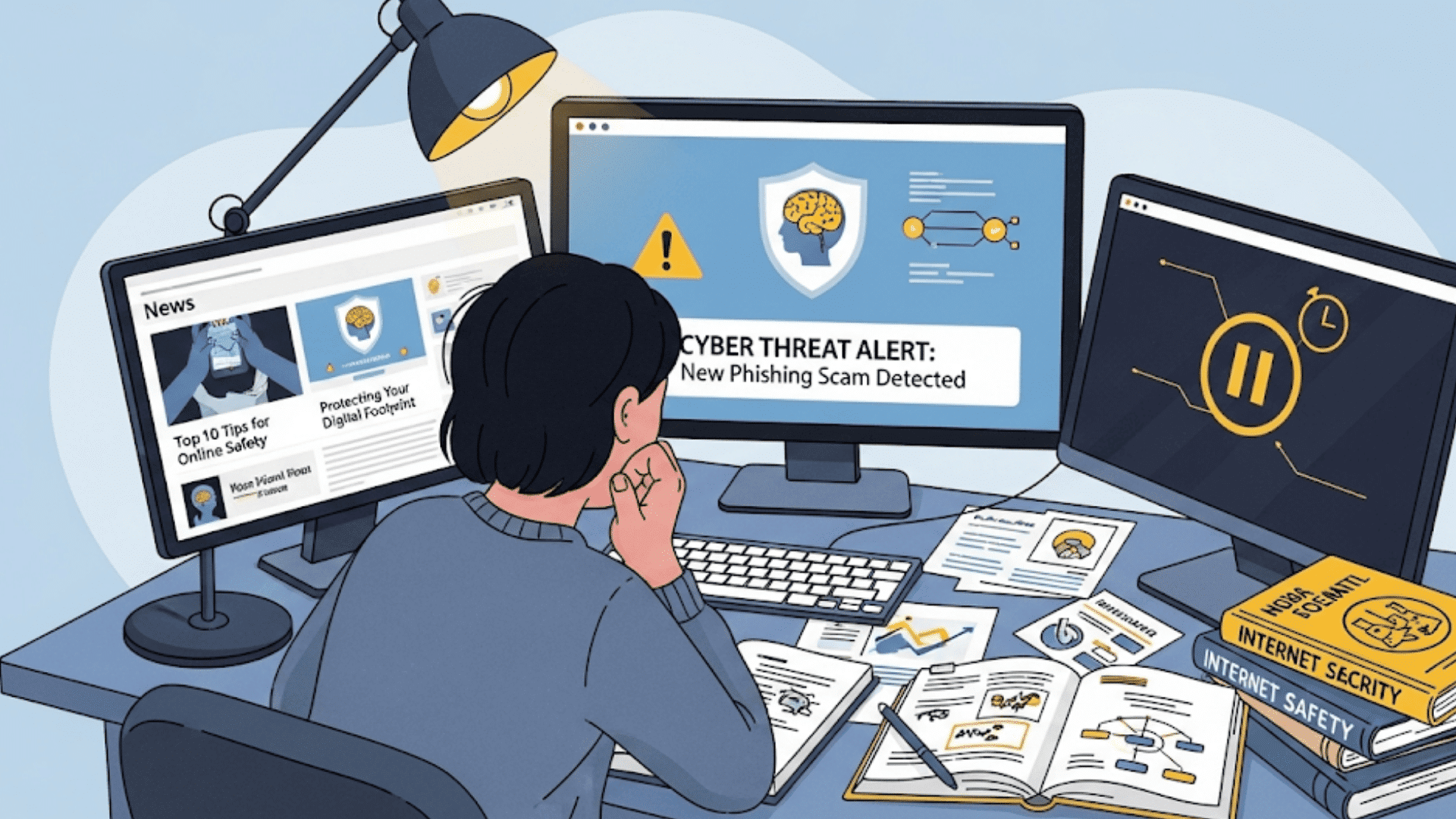
Creating lasting online safety habits requires staying informed about new scam methods by following reputable consumer protection websites and trusted cybersecurity news sources.
Trust your instincts when something feels suspicious online. If an offer or email makes you uncomfortable, step back and investigate further.
Most importantly, practice the “pause and think” rule before clicking links, sharing information, or sending money by taking a moment to consider whether the situation makes logical sense and if you’re being pressured to act quickly.
Key Takeaways
Online scams are a real threat, but they don’t have to control your internet experience.
By learning warning signs and following basic safety practices, you can protect yourself from most scam attempts. Remember that scammers rely on people acting quickly without thinking.
The key is building good habits that become second nature. Always verify before you trust, protect your personal information, and report suspicious activity.
These simple steps will help you enjoy the internet safely while avoiding costly mistakes. Stay alert, but don’t let fear keep you from using technology safely.
What online safety tips have worked best for you? Have you encountered any scams recently that others should be aware of?