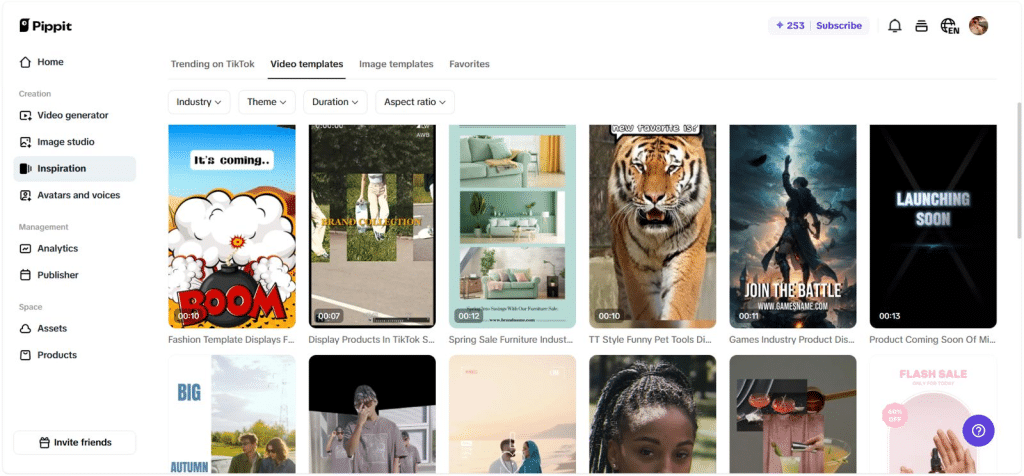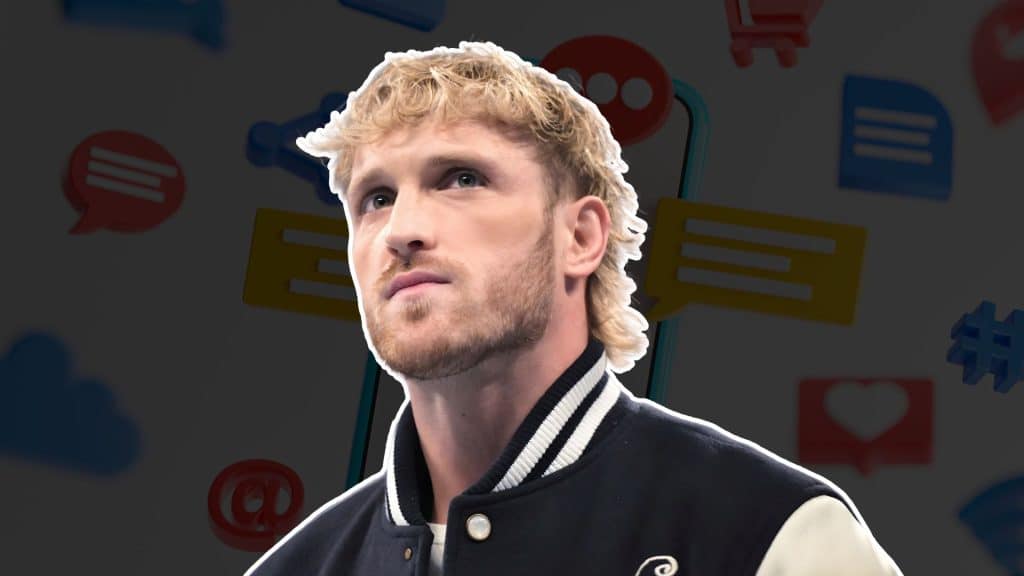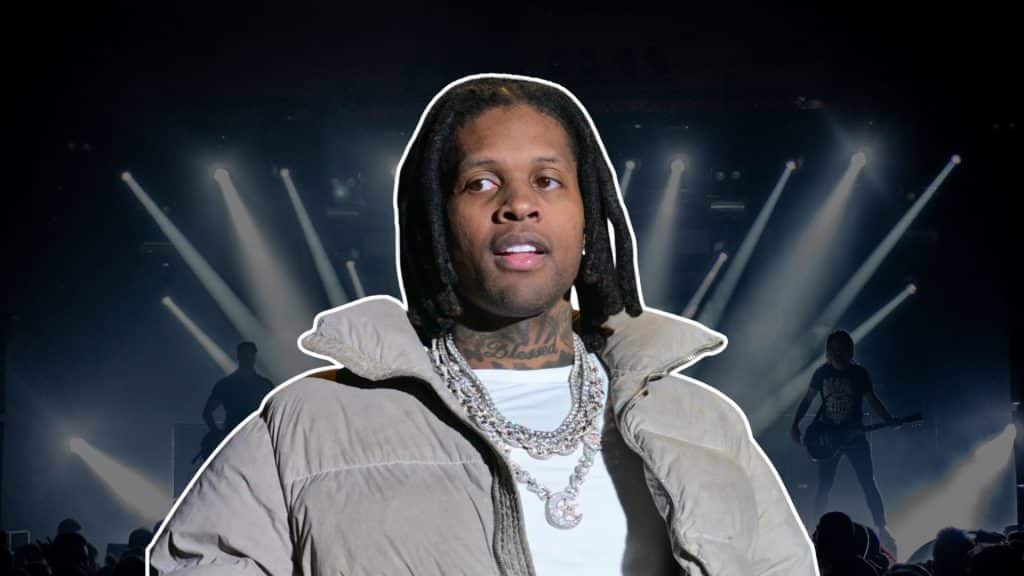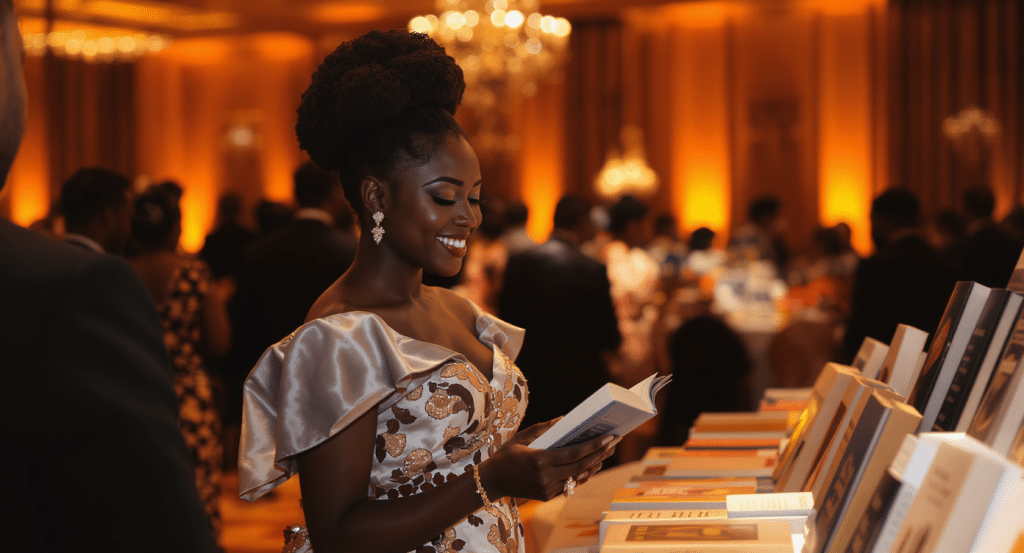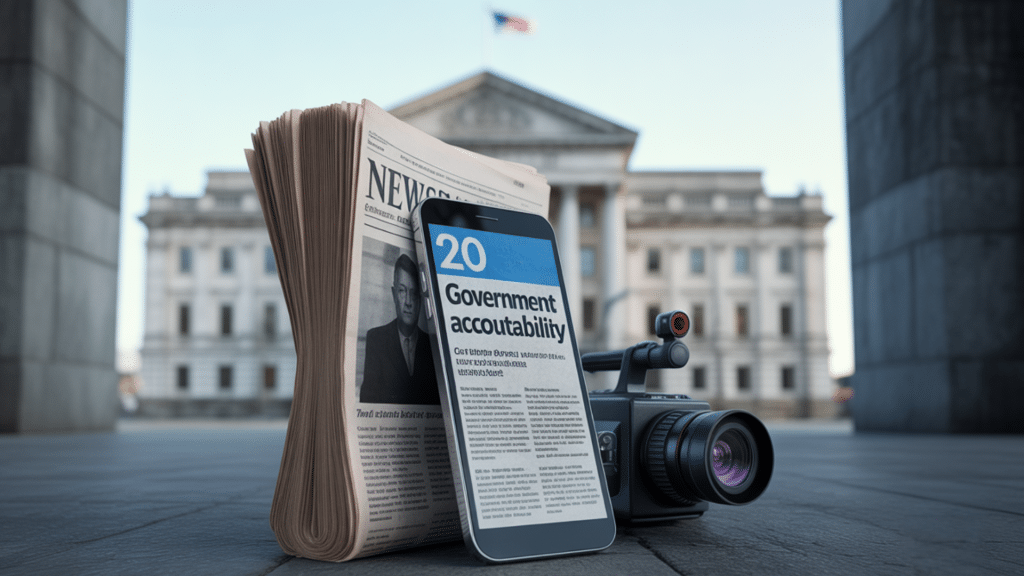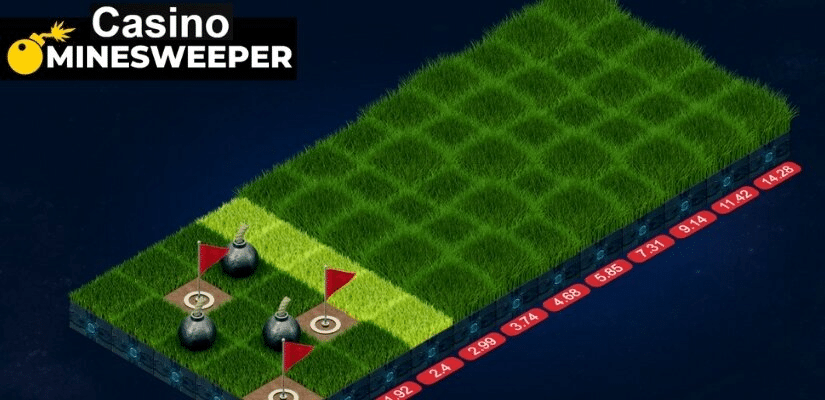How safe is your digital life right now? With cyberattacks happening every 39 seconds, protecting yourself online is no longer optional.
Most people think cybersecurity is too complex for regular folks. They assume it requires technical skills they don’t have.
But here’s the truth: basic online safety comes down to simple habits anyone can learn. You don’t need to be a tech expert to stay protected.
In this blog, I’ll outline the most essential cybersecurity best practices that work for everyone.
These steps are easy to follow and will make a real difference in keeping your personal information safe from hackers and cybercriminals. Let’s start building your digital armor today.
Why Cybersecurity Matters More Than Ever?
Cyberattacks are becoming increasingly severe every year. In 2023, data breaches exposed over 33 billion records worldwide.
That’s roughly 4 records for every person on Earth. Small businesses are particularly vulnerable, with 43% of cyberattacks targeting them.
The average cost of a data breach is now $4.45 million per incident.
The most common threats include:
- Identity theft – Someone steals your personal details
- Financial fraud – Criminals access your bank accounts
- Ransomware attacks – Hackers lock your files and demand money
- Email scams – Fake messages trick you into sharing sensitive info
The good news? Most attacks can be stopped with basic protection steps.
7 Cybersecurity Practices Everyone Should Follow
These seven proven practices will protect you from the most common cyber threats.
1. Create Strong, Unique Passwords
Most people use weak passwords that can be cracked in minutes. Strong passwords are your best protection against hackers trying to break into your accounts.
A single weak password can compromise all your online accounts.
Password Security Essentials:
- Use at least 12 characters with mixed letters, numbers, and symbols
- Avoid personal information like birthdays, names, or addresses
- Make each password different for every account
- Consider using a password manager to generate and store passwords
2. Enable Two-Factor Authentication (2FA)
Two-factor authentication adds an extra layer of security, making your accounts significantly harder to hack.
Even if someone steals your password, they still need the second verification step. This simple step blocks 99% of automated attacks.
2FA Implementation Steps:
- Start with email, banking, and social media accounts first
- Use authentication apps instead of text messages when possible
- Enable 2FA on all accounts that offer it
- Keep backup codes in a safe place in case you lose your phone
3. Keep All Software Updated
Software updates aren’t just about new features; they also fix security holes that hackers actively exploit.
Outdated software is one of the easiest ways for criminals to gain unauthorized access to your devices. Most successful attacks happen because people delay updates.
Update Priority List:
- Operating system updates should be installed monthly
- Web browsers need weekly updates for security patches
- Antivirus software requires daily definition updates
- Mobile apps should be updated as soon as patches are available
4. Practice Safe Email Habits
Email is the most common attack method hackers use to target people.
Phishing emails trick millions of users every year into sharing sensitive information. Learning to spot suspicious emails can save you from major problems.
Email Safety Rules:
- Never click links in suspicious emails – type URLs directly instead
- Verify sender identity before responding to unusual requests
- Don’t open unexpected attachments, even from known contacts
- Report spam and phishing attempts to protect others
5. Secure Your Home Wi-Fi Network
Your home Wi-Fi can be a significant security vulnerability if not properly protected.
Unsecured networks allow hackers to intercept your internet traffic and access your personal devices. Most people never change their router’s default settings.
Wi-Fi Security Checklist:
- Change the default admin password on your router
- Use WPA3 encryption (or WPA2 if WPA3 isn’t available)
- Create a strong Wi-Fi password that’s hard to guess
- Set up a separate guest network for visitors
6. Shop and Bank Online Safely
Online shopping and banking require extra caution because they involve your personal financial information and transactions.
Cybercriminals specifically target these activities to steal credit card details and gain access to bank accounts. Small mistakes can lead to major financial losses.
Safe Online Transaction Tips:
- Only shop on secure websites with “https” and the lock icon
- Use credit cards instead of debit cards for better fraud protection
- Avoid making purchases on public Wi-Fi networks
- Monitor bank statements regularly for unauthorized charges
7. Backup Your Important Data Regularly
Backups are your safety net when things go wrong, whether from ransomware attacks, hardware failures, or accidents.
Most people never back up their data until it’s too late. Regular backups ensure you can recover from any disaster.
Backup Best Practices:
- Follow the 3-2-1 rule: 3 copies, 2 storage types, 1 offsite location
- Focus on irreplaceable items like photos, documents, and work files
- Use automatic cloud services like Google Drive or iCloud
- Test your backups regularly to make sure they actually work
How to Respond When Something Goes Wrong?
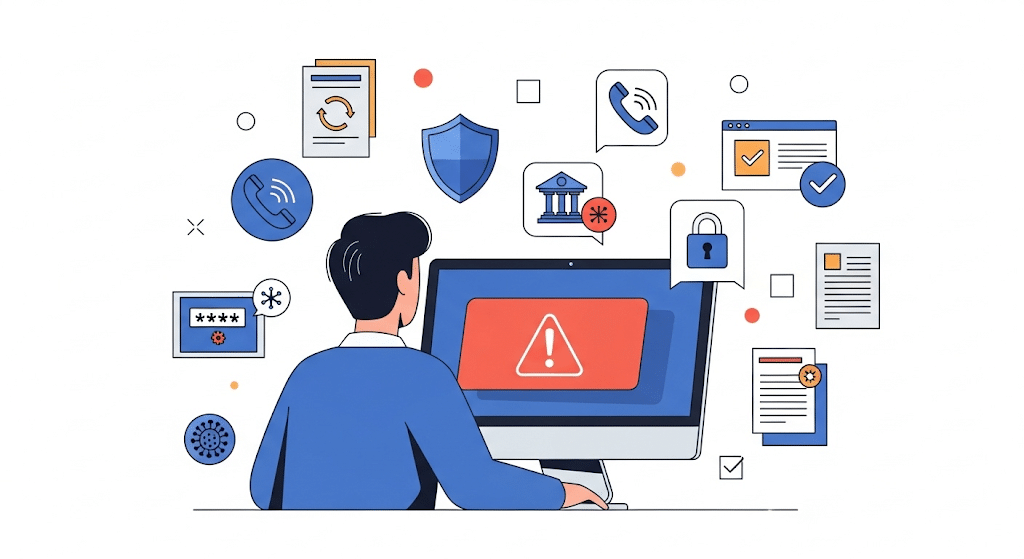
Even with the best security practices, incidents can still happen. The key is knowing how to respond quickly to minimize damage.
Many people panic and make mistakes that exacerbate the situation. Having a clear response plan enables you to act quickly and effectively in the event of a security threat.
If you think you’ve been hacked, take these immediate steps:
Change all your passwords, starting with the most important accounts. Contact your bank and credit card companies to alert them about potential fraud.
Run full antivirus scans on all your devices to detect and remove malware. Monitor your credit reports for any suspicious new accounts or activities.
Document everything that happened so you can report it to authorities if needed.
Keep important phone numbers handy
Including your bank’s fraud department, credit card company hotlines, and local police for identity theft reports.
The faster you respond to a security incident, the less damage it can cause to your digital life and finances.
Wrapping It Up
Staying safe online doesn’t require a degree in computer science. These cybersecurity best practices are simple steps that make a real difference.
Start with the basics: use strong passwords, enable two-factor authentication, and regularly update your software. Then, work your way through the other practices as time allows.
Remember, cybersecurity isn’t about being perfect. It’s about being better protected than you were yesterday.
The hackers are looking for easy targets, and these steps make you a much harder target to hit. Small changes in your daily habits can prevent major problems down the road.
What cybersecurity practice do you find most challenging to implement? Share your thoughts in the comments below, or let me know if you have questions about any of these tips!